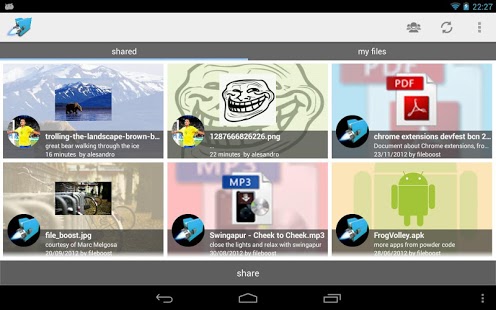Fileboost 0.9.21
Paid Version
Publisher Description
We love freedom. Yes, freedom. Freedom to save our files, to upload them to the cloud, to have them available wherever we want, to share it with our friends, even share the with the world. This is the spirit of fileboost.
Fileboost is a lightweight social sharing app. It’s the natural step in cloud services, with the existing apps you can save files, this is their goal, fileboost is made to share.
Fileboost's aim is friends and files, one as important as the other. One of the main problems of Mobile devices is that doesn't exist a natural way to share files, actually users solve it using mail attachments, instant messaging services or slow and heavy storing apps. This is the problem that fileboost solves.
Main features:
Every user can upload how many files they want
Files rest on the server for a limited time when it can easily be Shared with his friends
Friends can be found from contacts, Facebook and searching the server
Images and texts have a easy preview mode
The app easily manages uploads and downloads, without quitting the app
Files can be uploaded alone or grouped in a zip file using the “multi-upload” feature
Notifications keep you up to date with new files
Files have a description view to see all details and perform the actions
Files can be commented just as you do with Facebook comments
Groups of friends make it easy to share with a lot of people
DashClock extension within the app
File list using "Google Now" like cards
Permissions’ description:
INTERNET,ACCESS_NETWORK_STATE, READ_PHONE_STATE: fileboost is a cloud service, so it must connect to the network
READ_CONTACTS: we need this permission to help you find friends
WRITE_EXTERNAL_STORAGE: saving your files is basic to share them
VIBRATE, GET_ACCOUNTS: we need them for the notifications
WAKE_LOCK: helps users to handle downloads and uploads
BILLING: upgrade accounts
Web app coming soon...
About Fileboost
Fileboost is a paid app for Android published in the Other list of apps, part of Communications.
The company that develops Fileboost is Powder Code. The latest version released by its developer is 0.9.21. This app was rated by 1 users of our site and has an average rating of 4.0.
To install Fileboost on your Android device, just click the green Continue To App button above to start the installation process. The app is listed on our website since 2014-08-18 and was downloaded 10 times. We have already checked if the download link is safe, however for your own protection we recommend that you scan the downloaded app with your antivirus. Your antivirus may detect the Fileboost as malware as malware if the download link to apps.powdercode.fileboost is broken.
How to install Fileboost on your Android device:
- Click on the Continue To App button on our website. This will redirect you to Google Play.
- Once the Fileboost is shown in the Google Play listing of your Android device, you can start its download and installation. Tap on the Install button located below the search bar and to the right of the app icon.
- A pop-up window with the permissions required by Fileboost will be shown. Click on Accept to continue the process.
- Fileboost will be downloaded onto your device, displaying a progress. Once the download completes, the installation will start and you'll get a notification after the installation is finished.